Font Tool
The Font tool in ManageArtworks allows users to verify critical font properties such as font name, size, X-height, and Cap Height. This helps ensure that the fonts used in the artwork comply with brand guidelines and regulatory standards.
- Cap Height: The vertical height of capital letters, measured from the baseline.
- X-Height: The height of the main body of lowercase letters, excluding ascenders and descenders.
- X-Height Significance: Fonts with large x-heights are generally considered easier to read at small font sizes, whereas small x-heights require more spacing between letters and larger font size to achieve legibility.
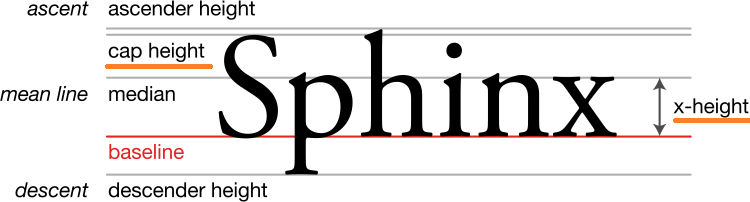
However, not all PDFs behave the same. A PDF can contain various data types — including text, raster graphics, vector graphics, and embedded fonts (glyphs). Some PDFs that appear to contain text may actually be image-based (for example, scanned documents). In such cases, the text is visually present but not recognized as actual text data, making font detection and analysis impossible.
Challenges in Estimating Font Properties in PDFs
- PDFs don’t store real text structure – Text in PDFs is represented as individually positioned glyphs rather than paragraphs with defined font metrics.
- Declared font size ≠ actual height – A font size of 12 pt in the metadata may render smaller or larger depending on the font’s internal design.
- Key metrics often missing – Details such as x-height, cap height, ascenders, and descenders are rarely embedded in the PDF.
- Visual adjustments can change actual size – Design adjustments like scaling or skewing may cause the measured font size to differ from the original.
- Tools give inconsistent results – Different PDF libraries interpret and measure text differently, leading to variations in reported font metrics.
Best Practices
To ensure accurate and reliable proofreading results when working with packaging artworks, follow these recommended practices:
01. Use Live (Editable) Text
- Always provide artwork with live text rather than outlined or rasterized content.
- Outlined or image-based text cannot be analyzed for font properties, spelling, or text-based comparisons.
02. Use Unicode-Compliant Fonts
- Choose fonts that adhere to Unicode encoding standards. Unicode fonts ensure characters are correctly mapped and interpreted during automated proofreading.
- Avoid using non-Unicode or custom-encoded fonts — even if they appear correct visually, they may cause missing or corrupted characters during analysis.
- Unicode fonts also support multiple languages and special characters, making them ideal for regulatory and multilingual artwork.
03. Avoid Symbol Fonts or Custom Glyph Sets
- Fonts such as Wingdings or custom glyph-based fonts do not map to standard characters and will appear as unreadable symbols during analysis.
- If symbols or icons are required, clearly label them or include live text alternatives to maintain accessibility and ensure proper verification.
