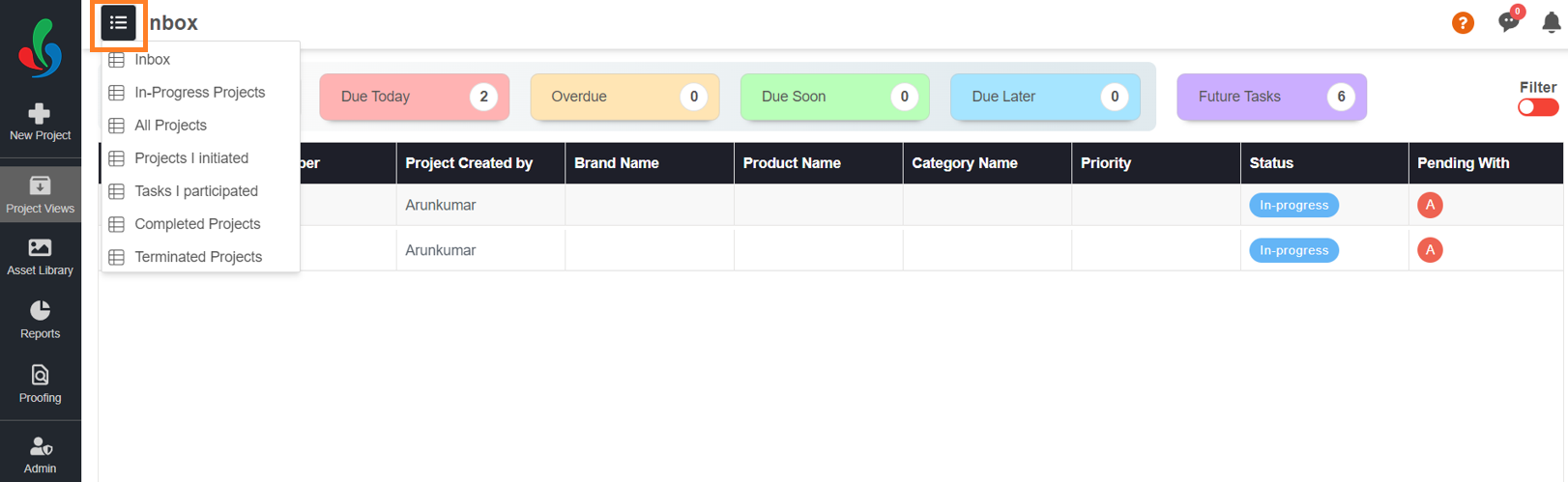Track Projects and their Status
Learn how to see your own pending tasks. Track any project status and see if its delayed or on time.
ManageArtworks provides a suite of intuitive Project Views to help you stay organized, prioritize tasks, and track progress at a glance.
Predefined Views for Every Need
Get an overview
- All Projects: See all active projects at once.
- Completed & Terminated Projects: Quickly identify finished or closed projects.
- In-Progress Projects: Monitor ongoing projects and potential bottlenecks.
Focus on your workload
- Inbox: Keep track of assigned tasks and deadlines.
- Projects I Initiated: Track the projects you set in motion.
- Tasks I Participated in: See collaborative projects you're involved in.
Effortless Navigation & Customization
- Switch views instantly: Click the hamburger menu and choose a view to filter projects on the fly.
- Fine-tune your data: Access the Admin module and customize what information appears in each view. Refer to Customize Views to configure the display fields of the views.
Color-Coded Insights
- Quickly grasp project status:
- Green: Completed projects.
- Blue: In-Progress projects.
- Light orange: Delayed projects.
- Red: Terminated projects.
Inbox Report: Stay on Top of Deadlines
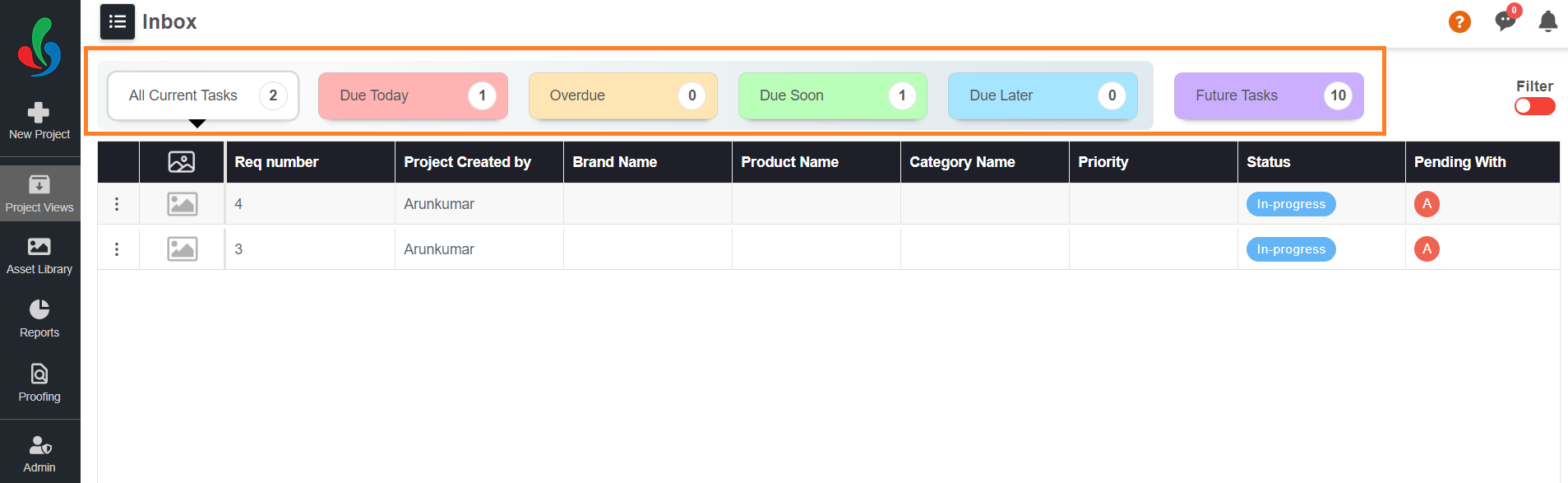
- Due Today: Focus on tasks you need to complete immediately.
- Overdue: Address tasks that have already missed their deadlines.
- Due Soon: Prioritize tasks with upcoming deadlines within a week.
- Due Later: Manage tasks with deadlines over seven days away.
- Future Tasks: See upcoming tasks within the same workflow.
- Current Tasks: Stay organized with tasks currently in your inbox.