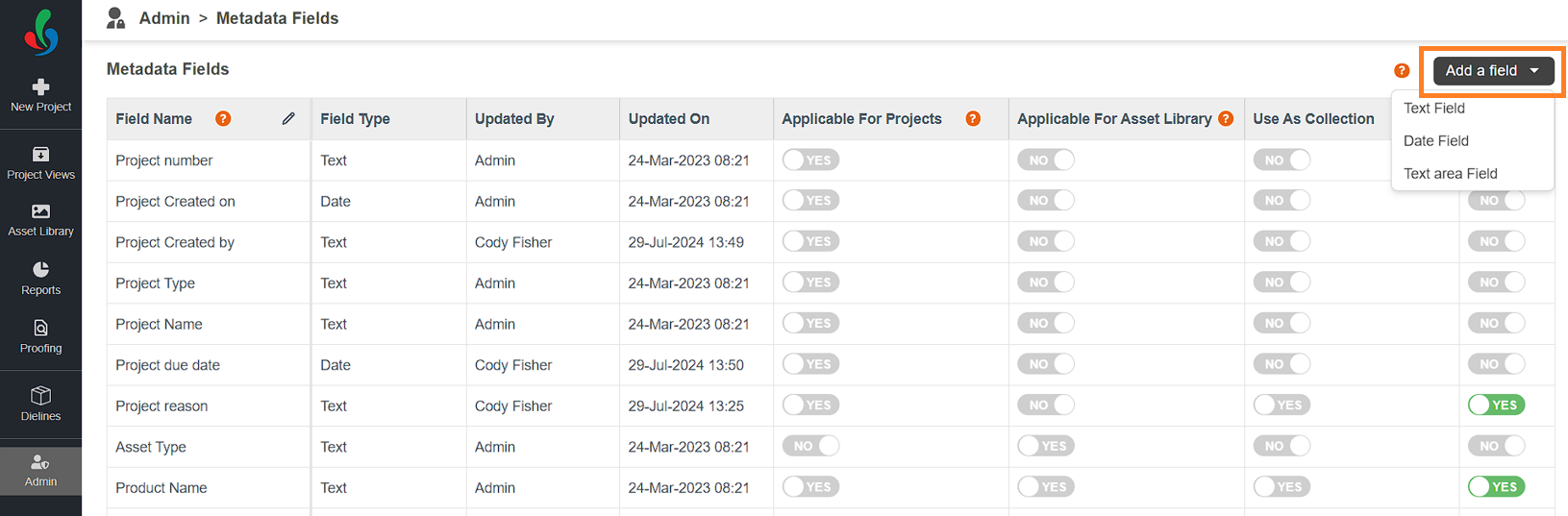Add Metadata Fields
How do I add a new metadata fields?
01. Access the Admin Module
- Log in to your ManageArtworks account.
- Navigate to the Admin module located on the left-hand side of the interface.
- Click the Metadata Fields tab.
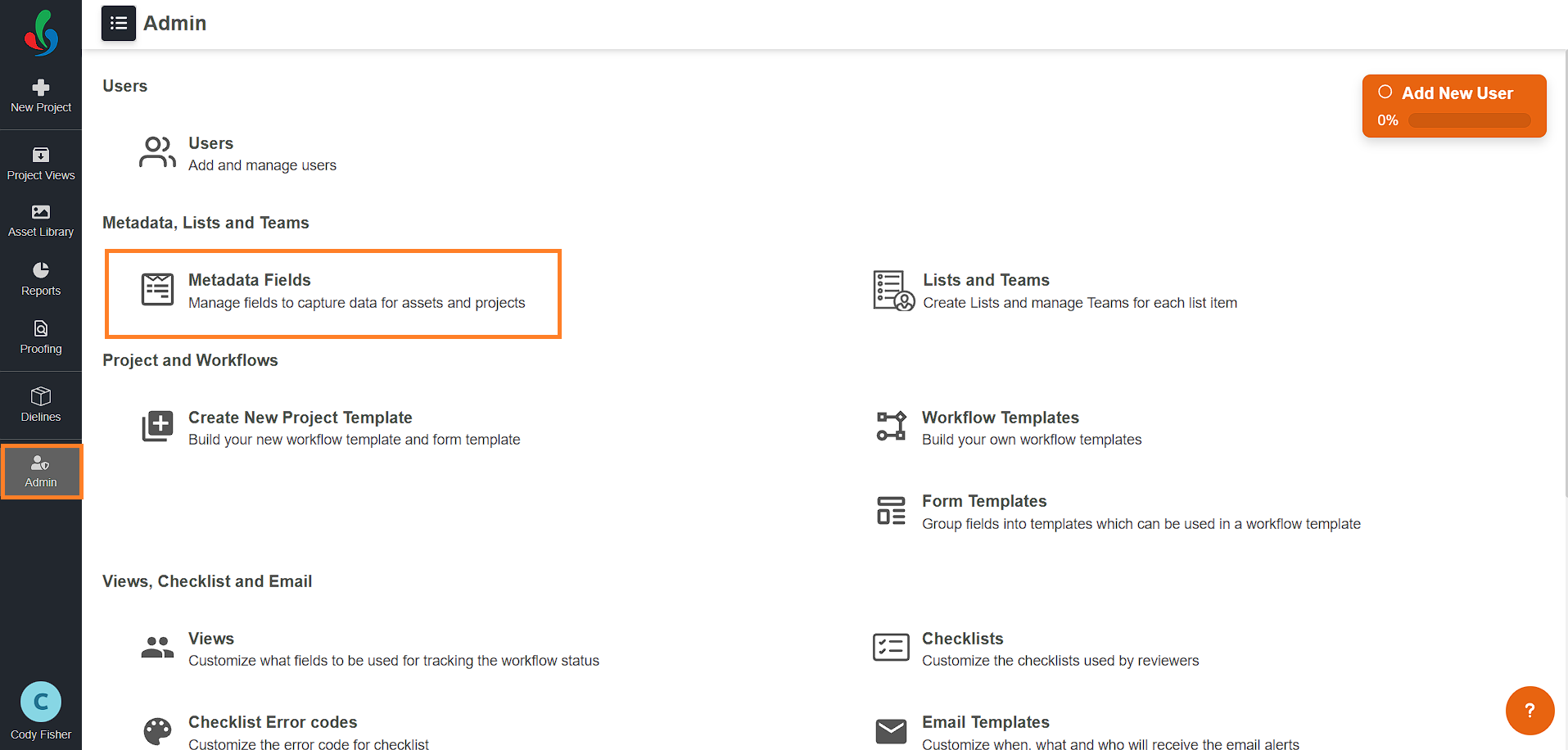
02. Add Metadata Fields
- Add new fields by clicking the "Add a Field" button in the upper right corner of the screen.
- Choose from three field types to suit your data needs:
- Text Field: Ideal for fields with character limits.
- Text Area Field: Perfect for lengthy descriptions requiring ample space.
- Date Field: Specifically designed for capturing date-related information.
Note: The maximum field limits: 3 Text Fields, 1 Date Field, and 1 Text Area Field.