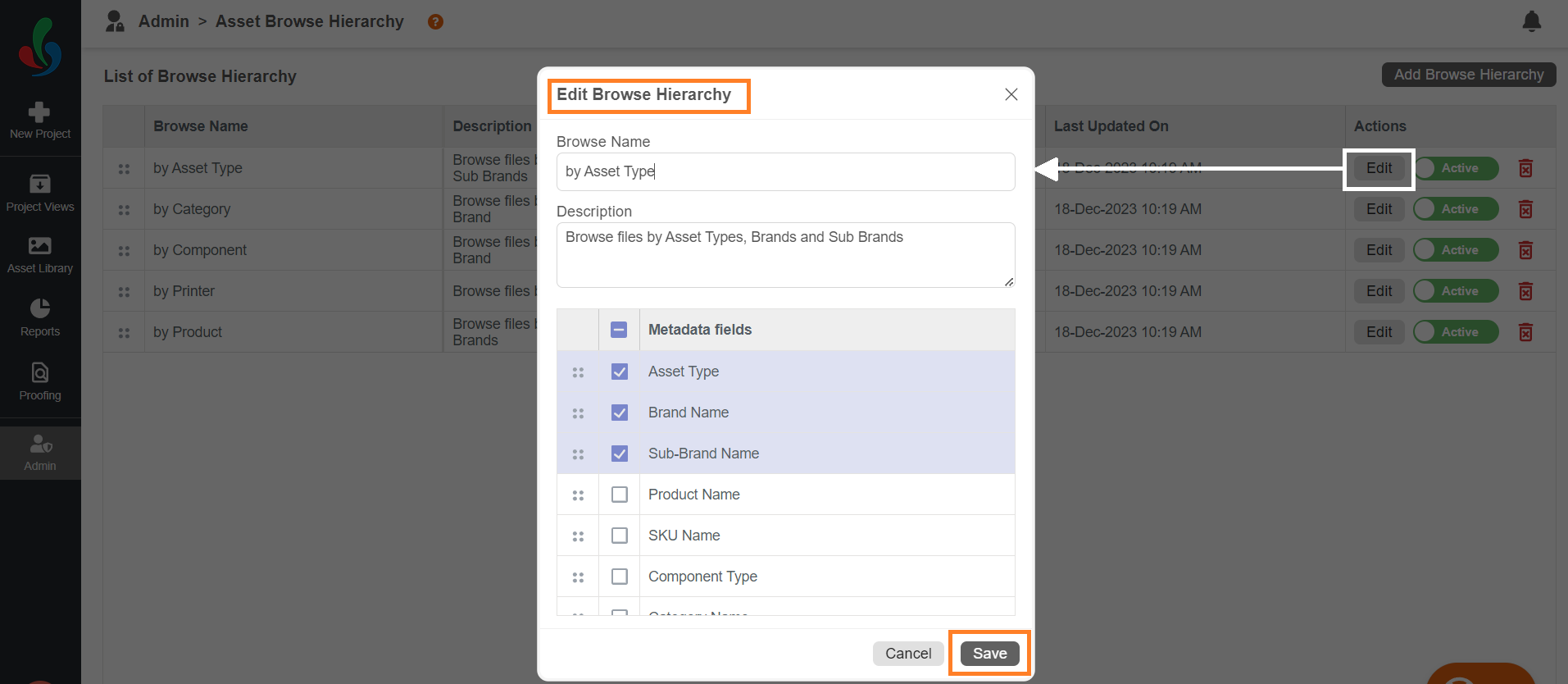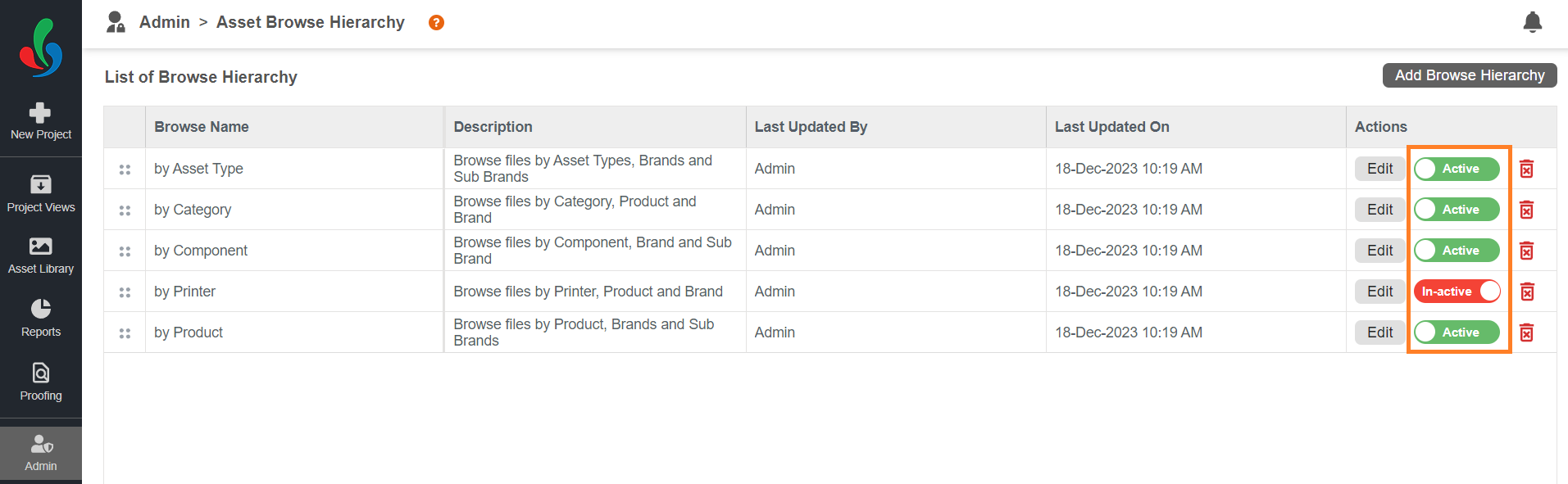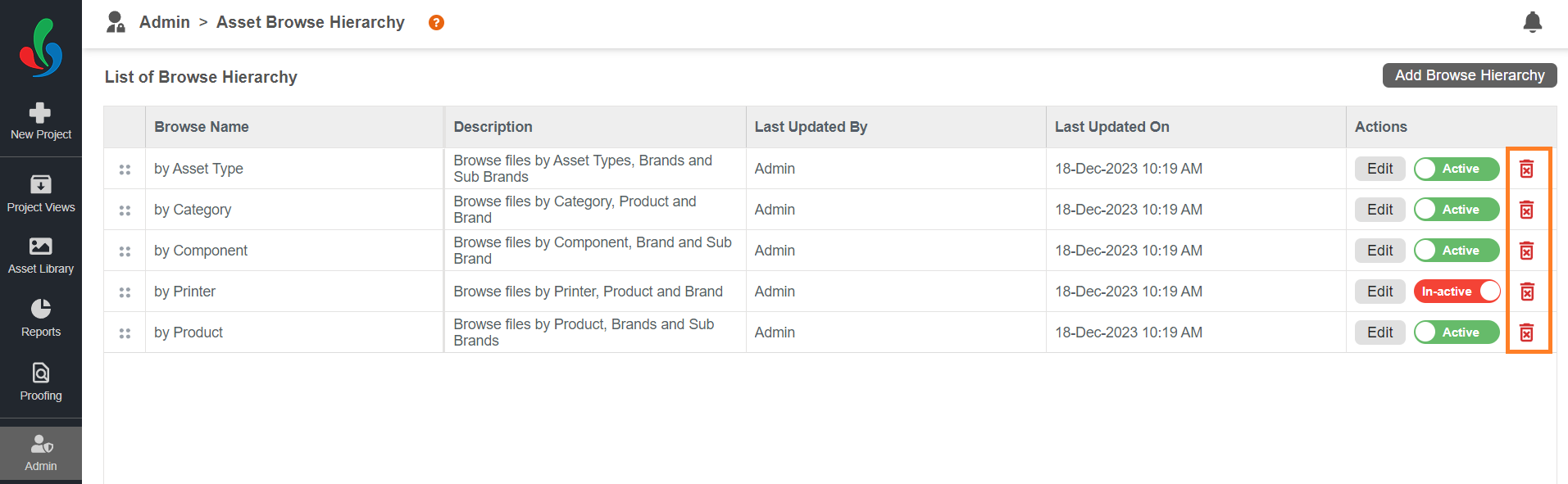Manage Asset Browse Hierarchy
Manage Browse Hierarchy with the Action Column
The Action column in the browse hierarchy allows you to perform various actions on existing hierarchies, including editing hierarchy, activate/deactivate hierarchy, and delete hierarchy.
To Edit the Browse Hierarchy:
- Click the Edit button in the Action column associated with the hierarchy you want to edit.
- Make the desired changes.
- Click the Save button to apply your edits.
To Deactivate/Activate the Browse Hierarchy:
- Toggle hierarchy status between active and inactive using the Active/Inactive button in the Action column.
Note: Inactive hierarchies are preserved but remain hidden until reactivated, ensuring flexibility without losing customization.
To Delete the Browse Hierarchy:
- Click the delete icon associated with the hierarchy and confirm.