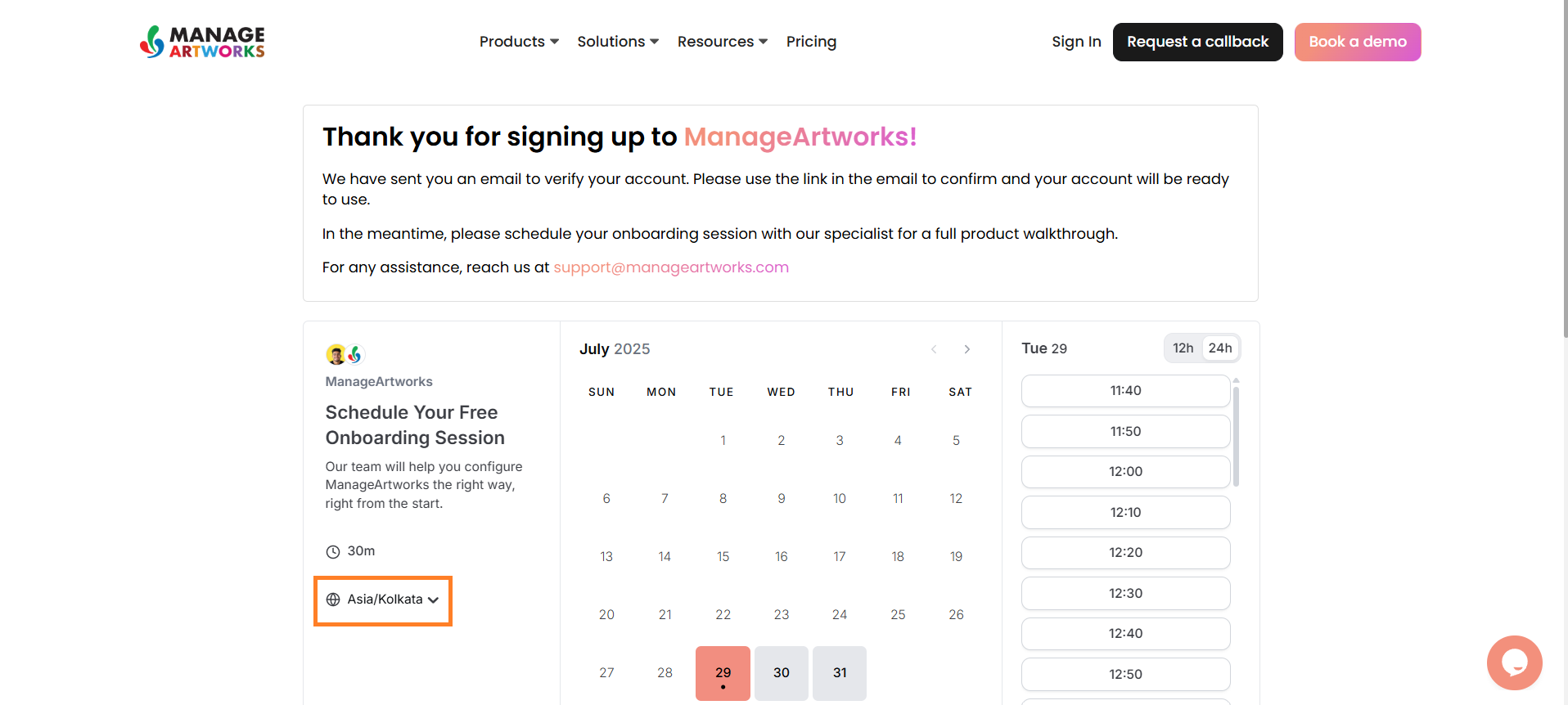Sign-up and Get Started
Streamline Your Artwork Management with ManageArtworks
Tired of scattered assets and slow, error-prone approval workflows?
ManageArtworks is your all-in-one, cloud-based solution for faster, smarter, and more efficient packaging artwork management.
✨ Start your 14-day free trial — no credit card required!
You'll be exploring the Growth Plan features right away. Interested in the Enterprise Plan? Just reach out to our Sales Team for assistance.
How do I sign-up for ManageArtworks?
Get Started in Minutes
Our intuitive interface and ready-to-use settings make onboarding effortless—perfect for SMBs and growing teams. No technical setup or complex implementation required.
01. Sign Up
- Go to the ManageArtworks homepage.
- Click the Start your free trail button.
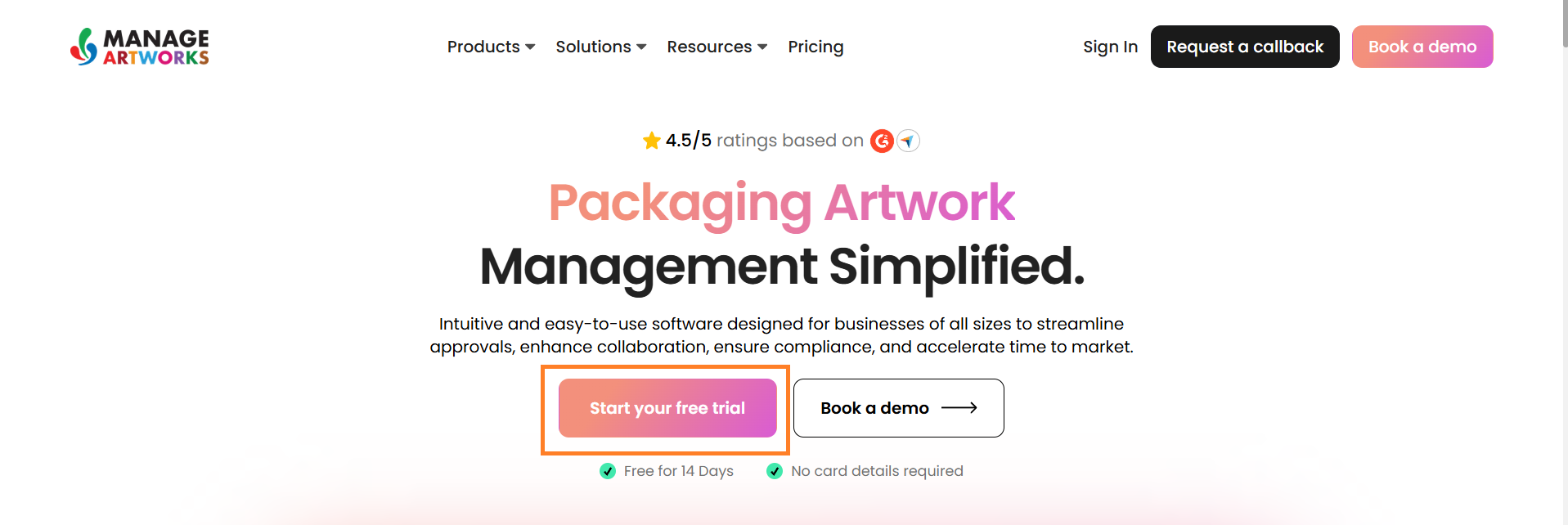
02. Complete the Registration Form
A registration page will appear, fill in the details on the registration screen:
- Your Name
- Work Email
- Company Name
- Country
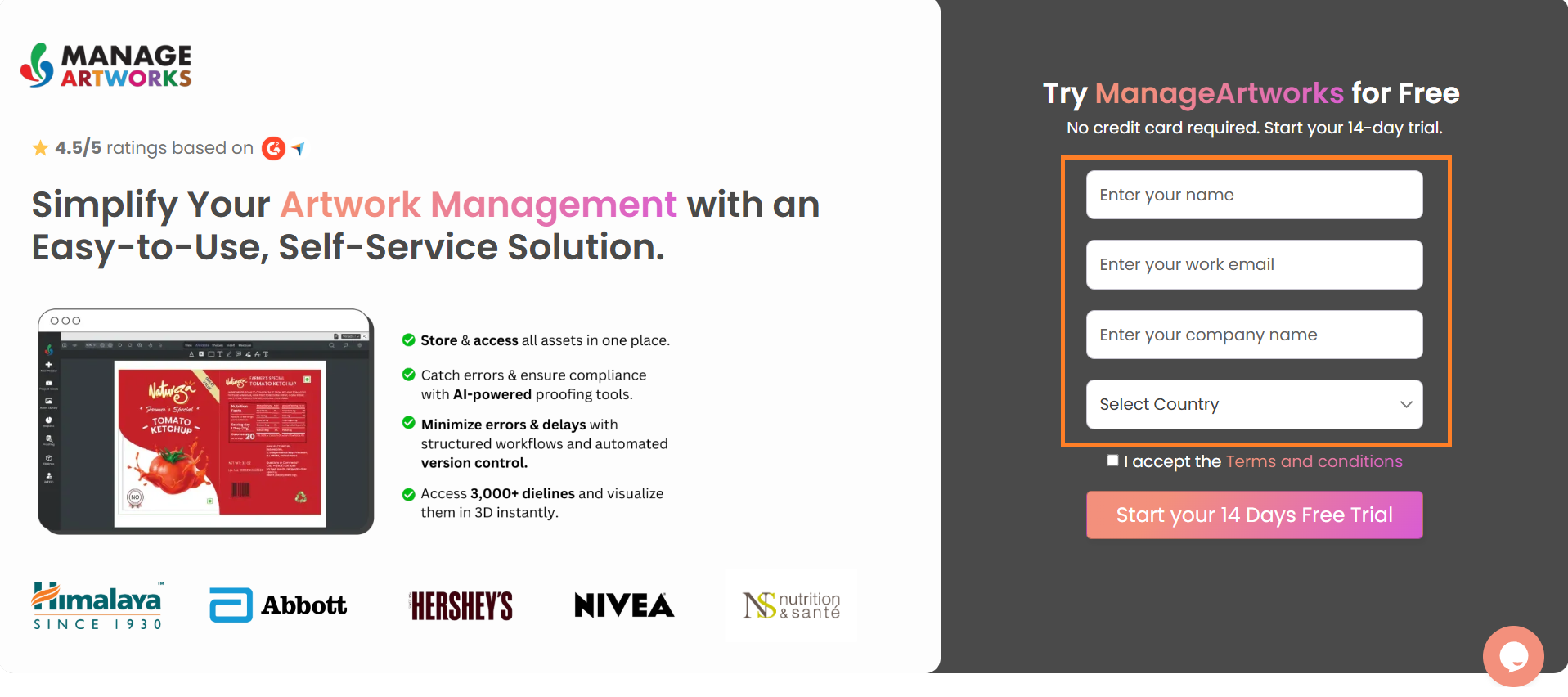
03. Accept Terms and Start the Trial
- Once you've filled in all the fields, check the box to indicate your acceptance of the terms and conditions.
- Click Start your 14 Days Free Trial to activate your account.
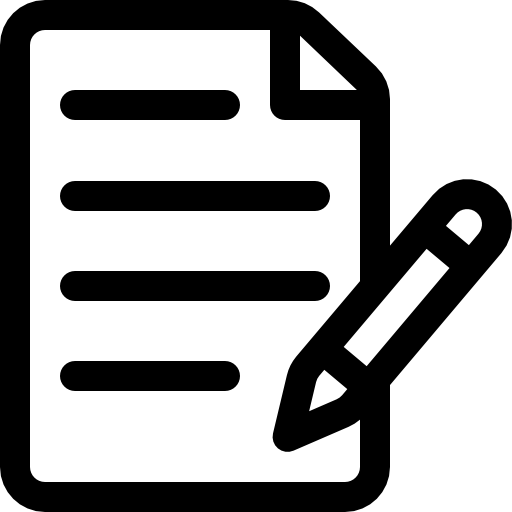 | Note: After starting your trial, you’ll have the option to schedule a free onboarding session to help you get started with ManageArtworks. |
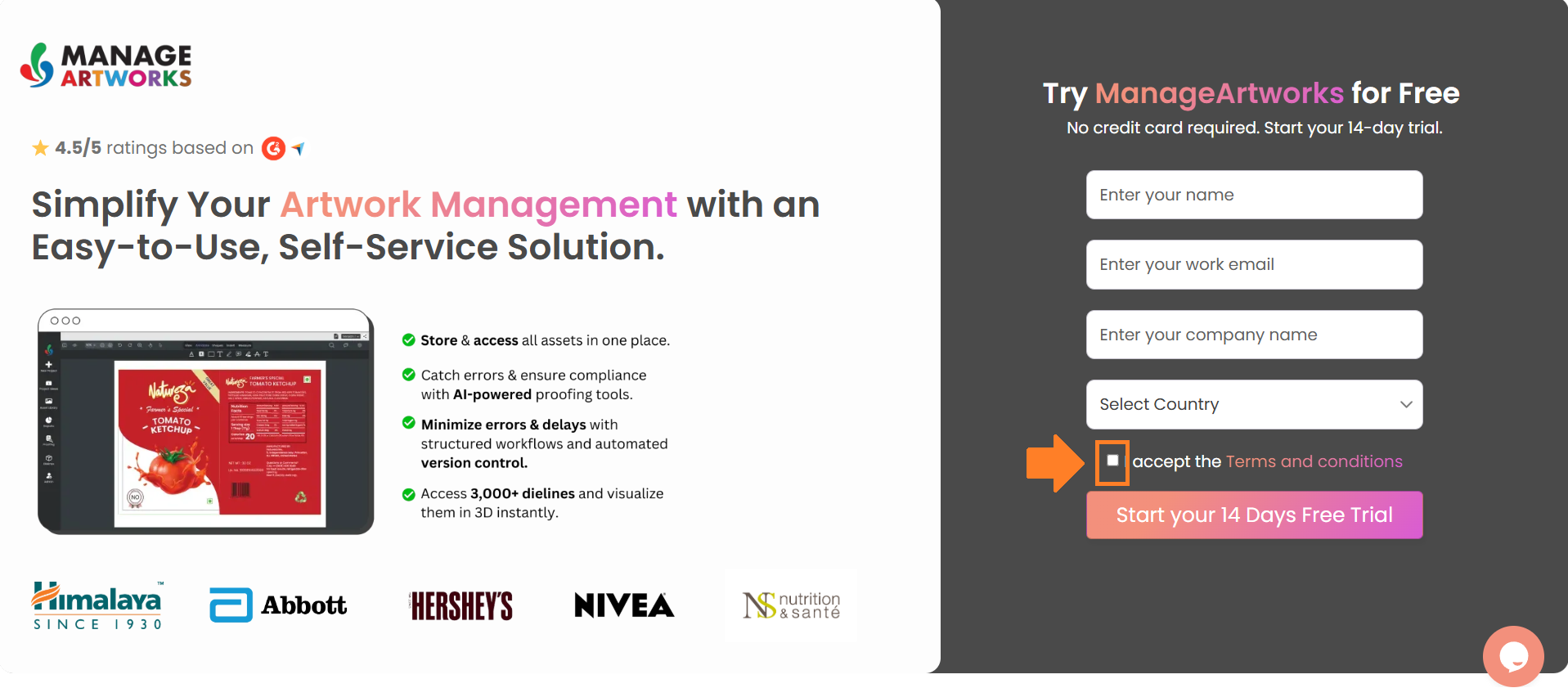
Schedule Your Free Onboarding Session (Optional)
- Select your time zone, preferred date, and time for the session.
- You’ll be redirected to a form. Fill in the following details:
- Name
- Email address
- Phone number (choose the correct country code, e.g., +91)
- Additional notes (optional)
- To invite others:
- Click Add guests.
- Enter their email addresses.
- Once all fields are completed, click Confirm to schedule the session.
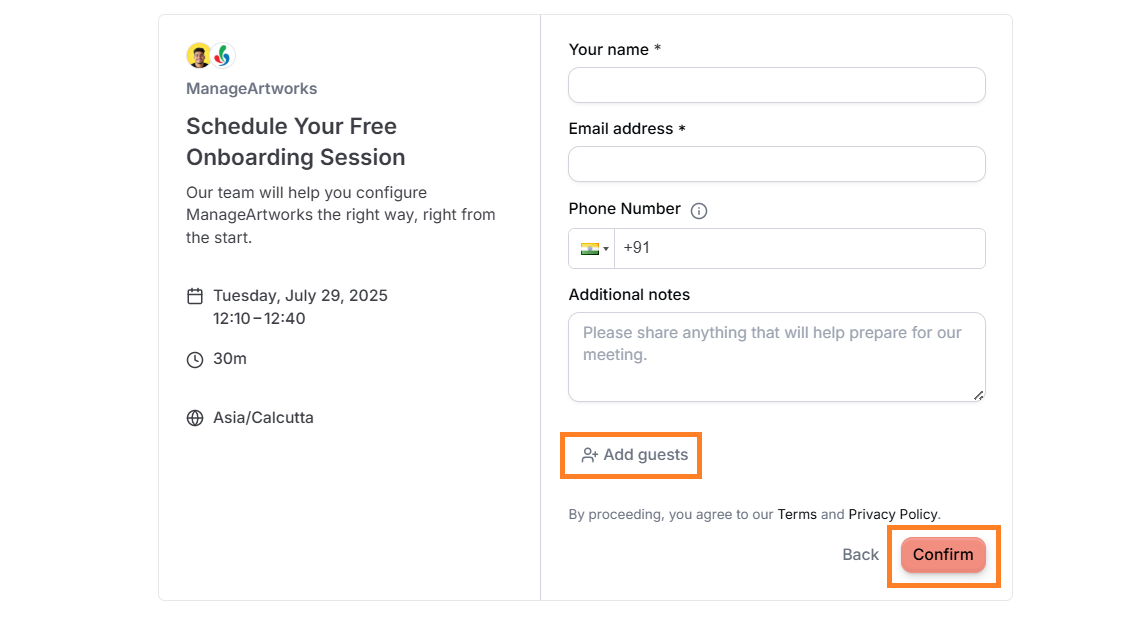
04. Confirm Your Account
- Check your inbox for a confirmation email.
- An email will arrive in your inbox, containing a special link.
- Click the link in the email to verify and activate your trial.
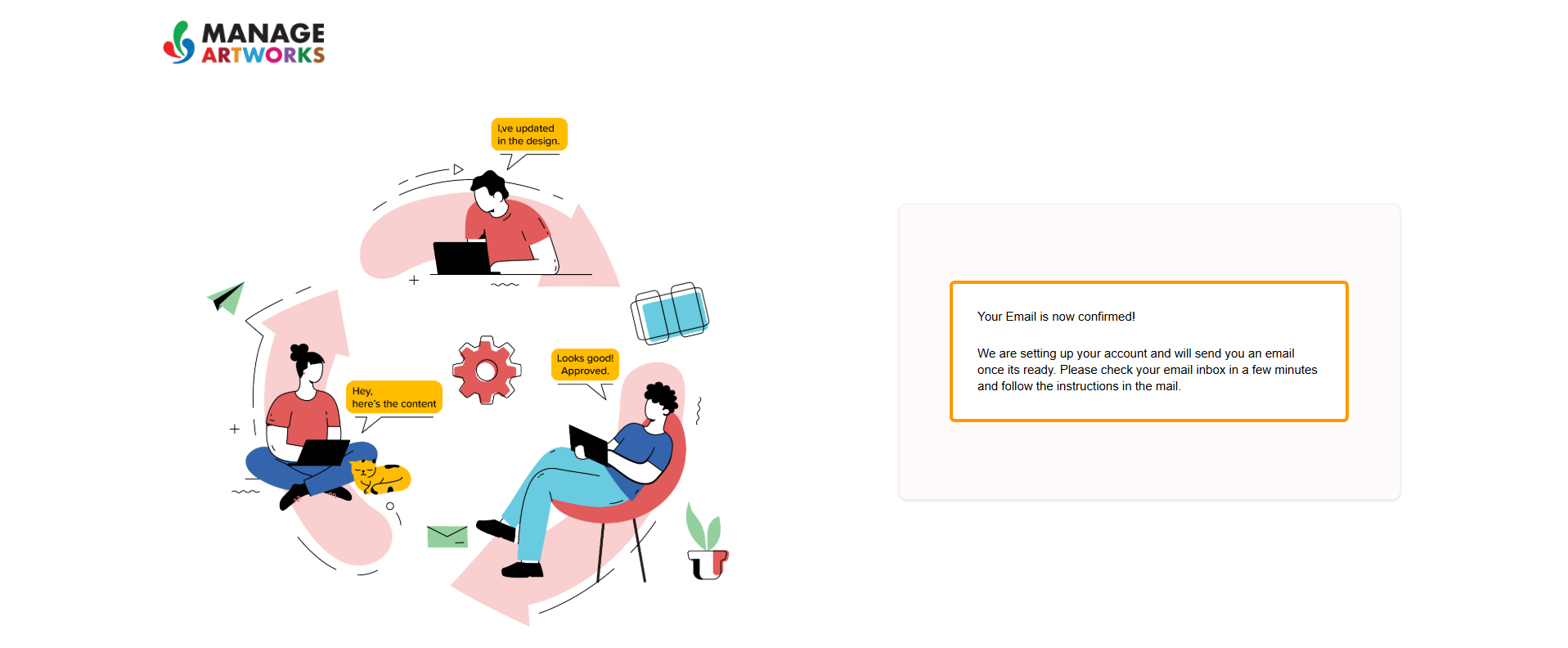
05. Receive Your Login Credentials
- Upon successful confirmation, you’ll receive a second email with your login username and a login link.
06. Log In and Set Password
- Visit the login page and enter the username received in the second mail.
- On first login, you’ll be prompted to create a secure password.
- Set your password and log in to access the platform.
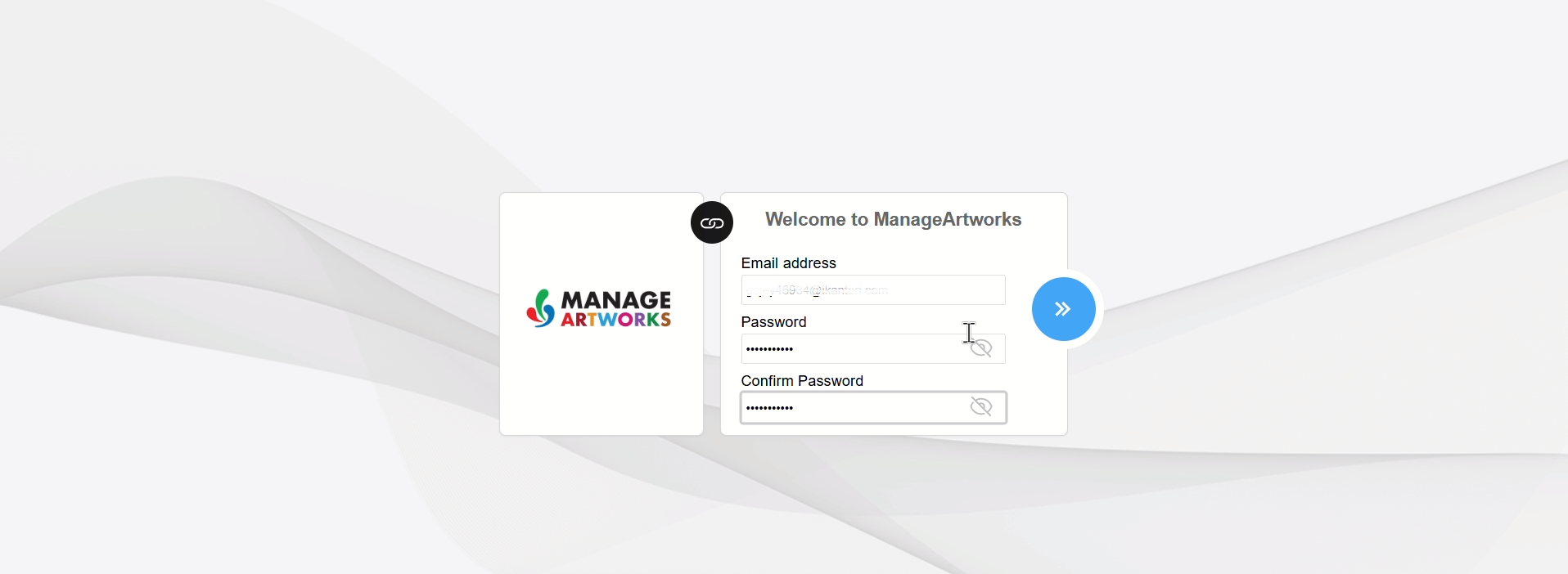
07. Explore the Platform
- Welcome aboard! 🎉
- You’re now ready to explore ManageArtworks. Familiarize yourself with the dashboard, upload your first asset, and test the workflow.
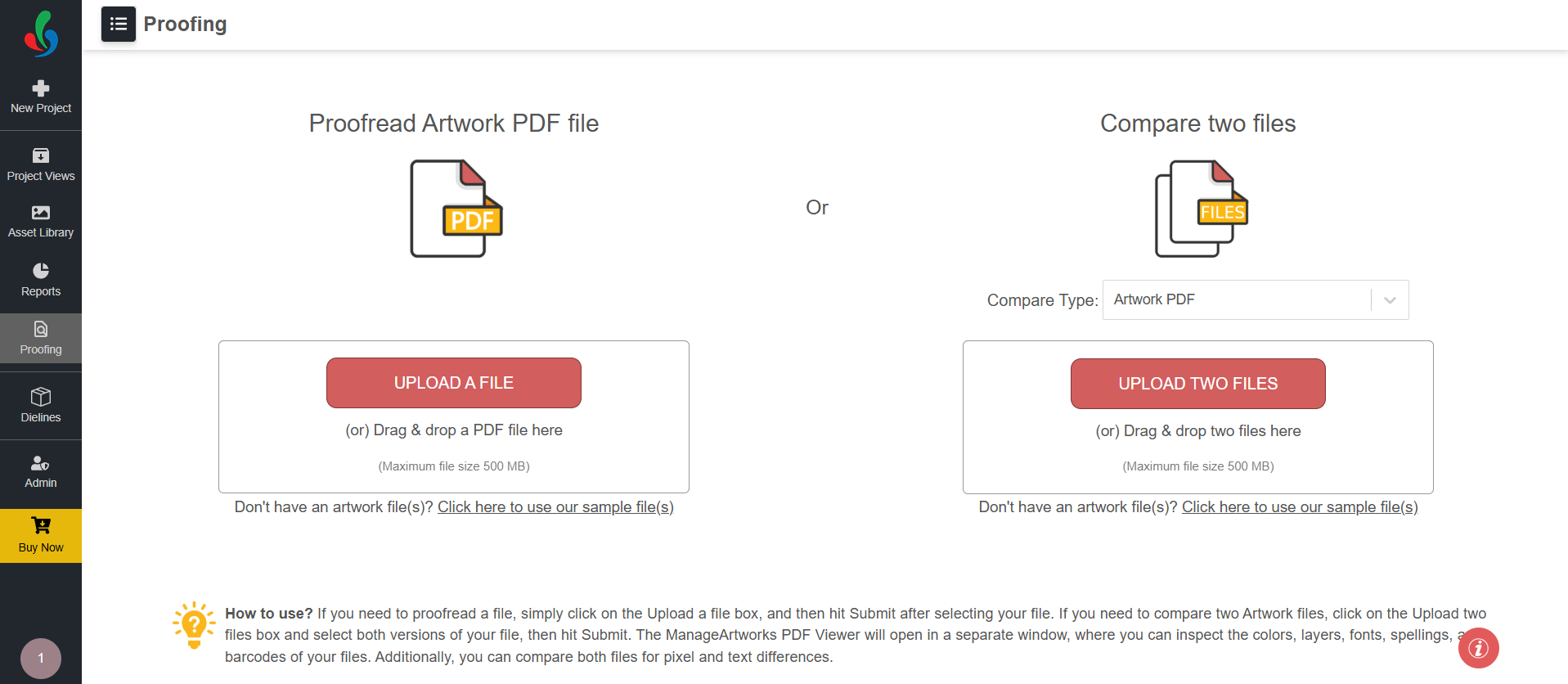
- Need help?
Visit our Knowledge Base or reach out to our friendly Support Team at any time.
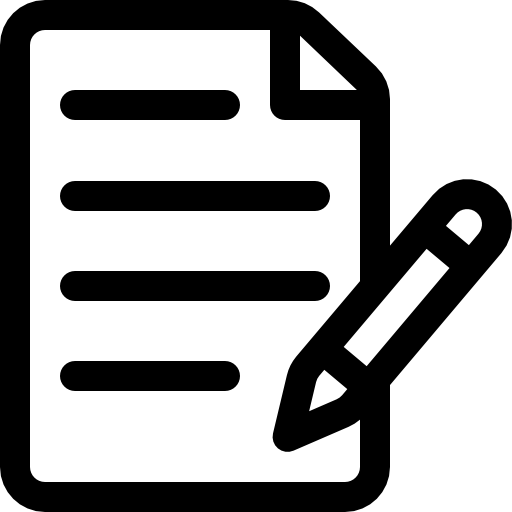 | Before your 14-day free trial ends, make sure to choose a paid plan to continue using the application. For more details, refer to Subscribe from Free to Paid Plan. |