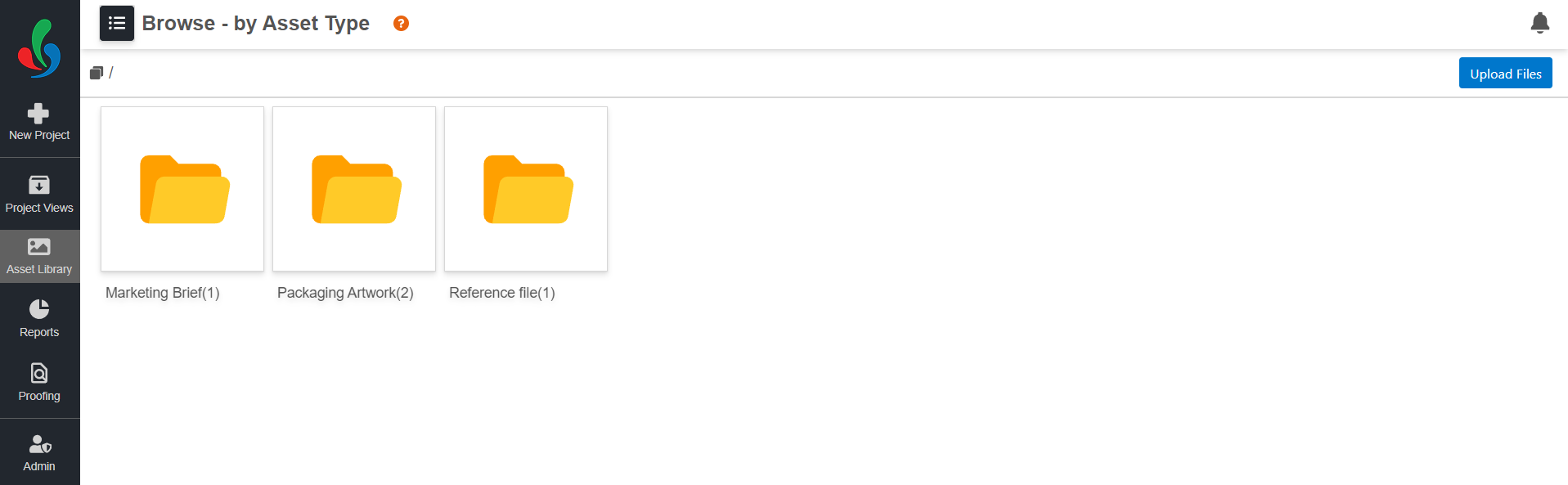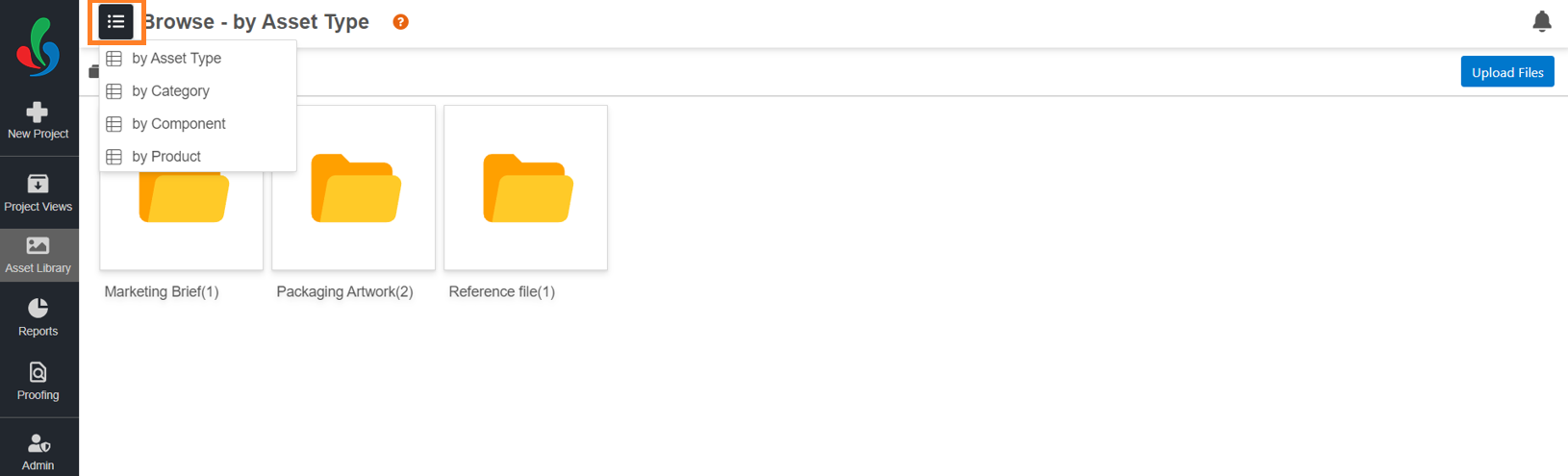Explore Browse
The browse feature in an asset library allows users to navigate and locate files within a hierarchical folder structure. It typically displays the folder hierarchy and allows users to open and navigate through the folder structure to find the desired file.
Effortless Navigation & Customization
- Switch hierarchy instantly: Click the hamburger menu and choose desired hierarchy.
- Configure a Browse Hierarchy: Access the Admin module and customize the browse hierarchy. Refer to Create Browse Hierarchy.
File Management
Refer to Manage Files to know more about the asset management.