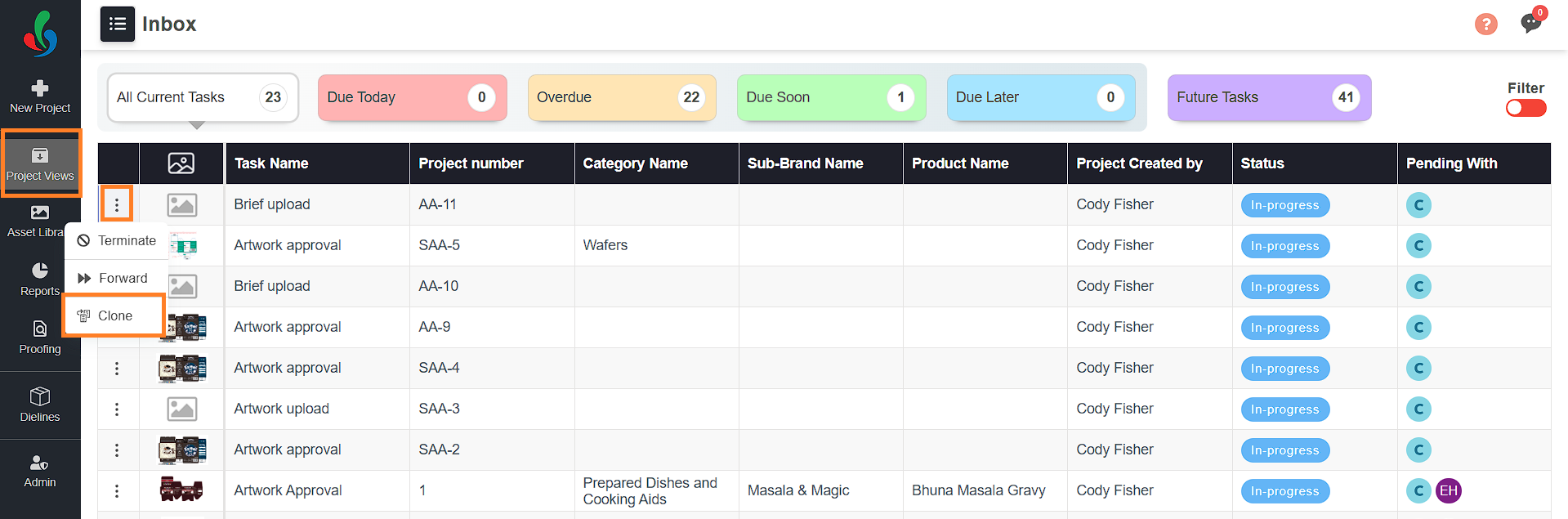Clone a Project (Growth Plan)
In ManageArtworks, you can create a new project from the New Project module. However, if you want to save time, you can clone an existing project, make necessary modifications, and then initiate it. The cloning option is useful when you don't want to create a project from scratch.
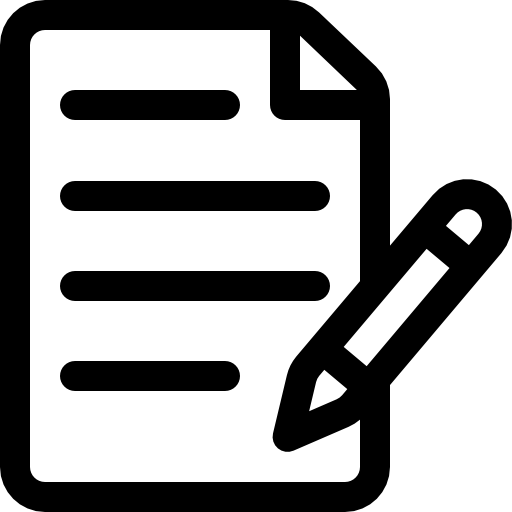 | Note: Depending on your subscription plan, the cloning features may vary. This article focuses on cloning a new project in the Growth Plan. For details on cloning a project in the Enterprise Plan, refer to [Clone a Project (Enterprise Plan)]. |
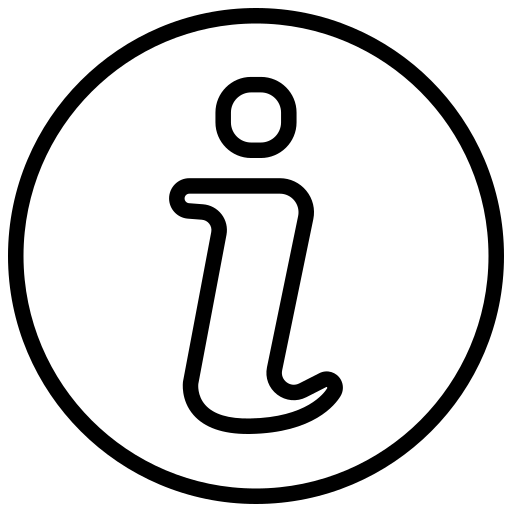 | The key difference between cloning a project in the Growth and Enterprise plans is:
To unlock full cloning capabilities, consider upgrading to the Enterprise Plan. For more information on all ManageArtworks plans, click here. |
How to Clone a Project in the Growth Plan?
01: Access the Project View Module
- Log in to your ManageArtworks account.
- Click the "Project Views" button in the left pane.
- By default, the Inbox View will be displayed.
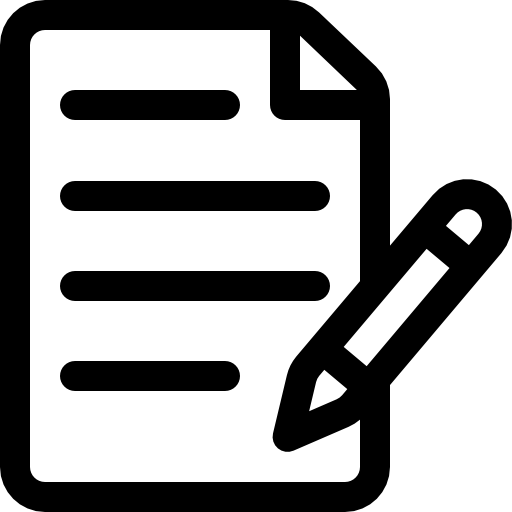 | Note: You can clone a project from any view. To switch views, click the hamburger menu and select a view to filter projects accordingly. |
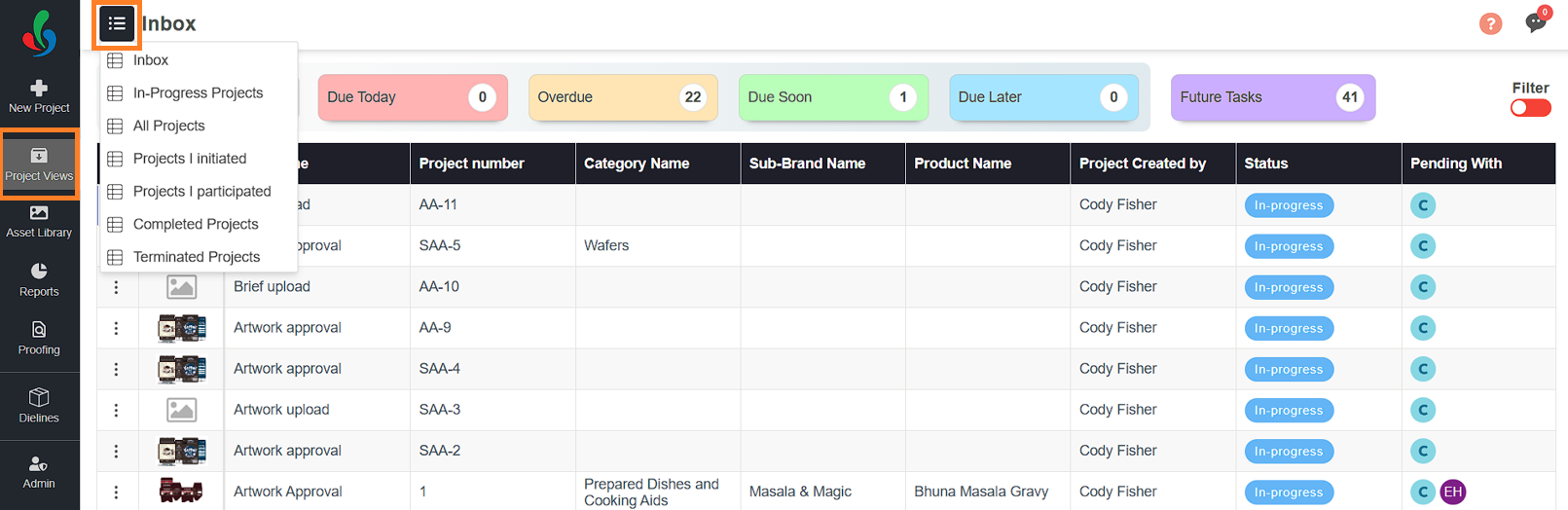
02: Clone the Project
- Locate the project you want to clone.
- Click the three-dot menu (⋮) next to the project.
- Select Clone.
Note: You can only clone projects that use a workflow template you have access to. If a project is based on a template where you are not assigned to the Start activity, you cannot clone it.
- The system will duplicate the project and redirect you to the New Project page.
- The following details will be automatically cloned:
- Request Info tab details
- Tasks tab details
- If needed, modify the cloned project before initiating.
Note: To modify a project in the Growth Plan, refer to Start a New Project (Growth Plan).
For Enterprise Plan users, refer to Start a New Project (Enterprise Plan). - Once you've made the necessary changes, click the "Initiate New Project" button in the upper-right corner to launch your project.
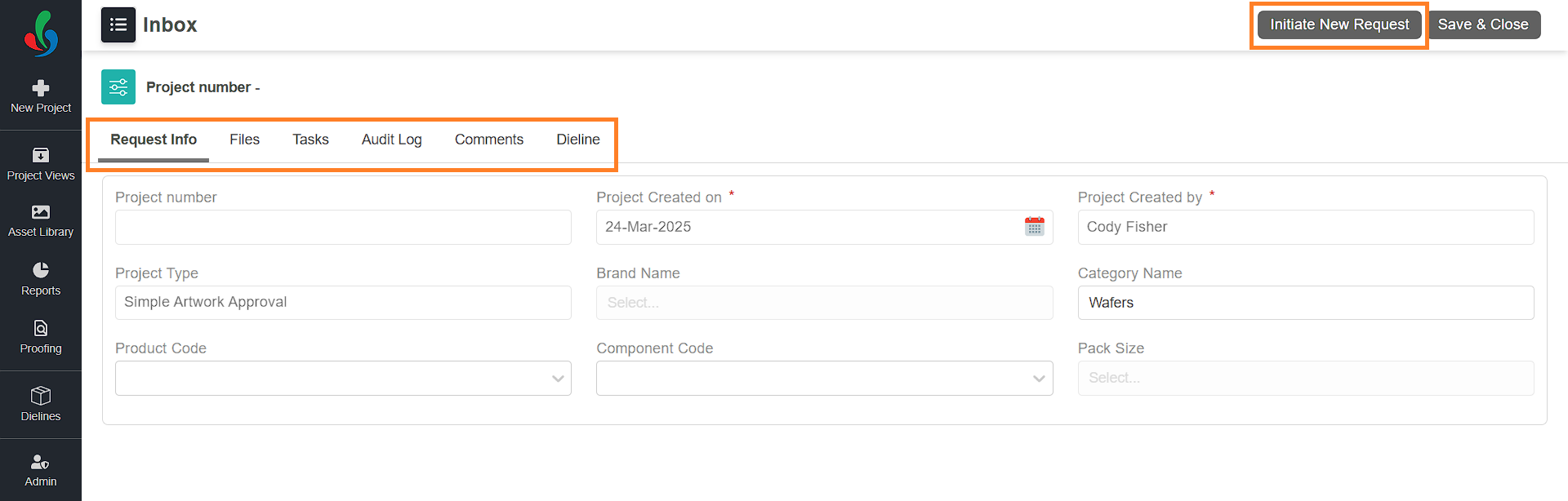
By using the cloning feature, you can significantly reduce the time spent on creating new projects while maintaining consistency across workflows