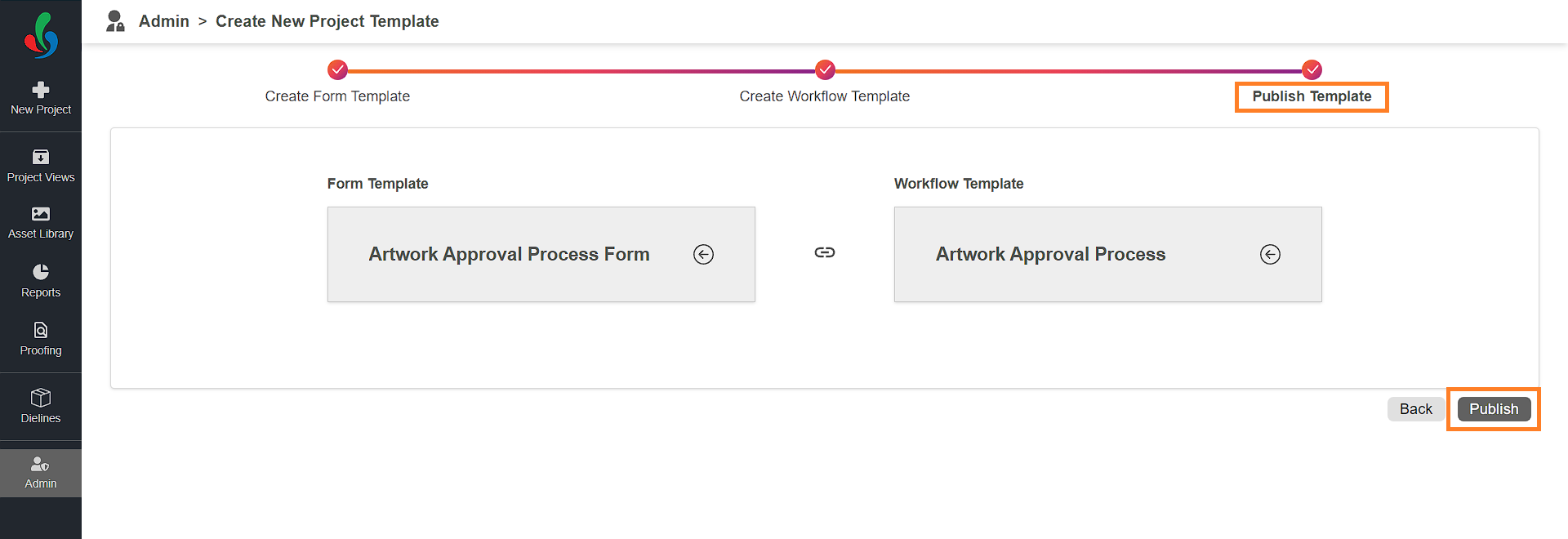Step 3: Publish Template
Watch a quick video tutorial
01. Publish Your Template
- Review and Finalize:
- Once you've built and configured your workflow and form template, double-check everything before publishing. If needed, use the Back button to make further adjustments to the workflow or form fields.
- Publish:
- Click "Publish" to make your template available for creating new projects.
- Share the template with relevant teams or users to streamline their project workflows.